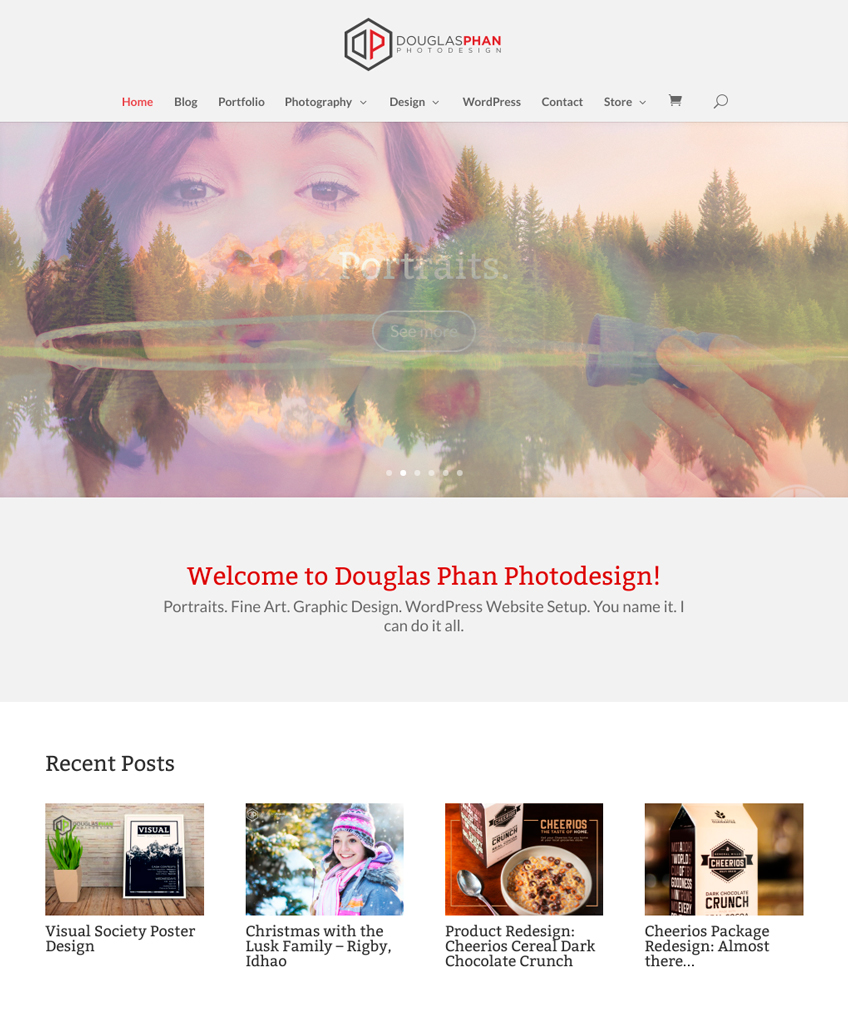Website Setup
Follow these WORDPRESS tutorials to set up your website! You should have received a coupon code that will give you access to the tutorials for free. NOTE: Please sign up using your name as an user name and your BYU-Idaho email as your email so that I’m aware of your signup.
FOLLOW THIS LIST IN ORDER BEFORE ADDING YOUR FIRST POST!
A. Follow all the tutorials in the SETUP section:
- Hosting
- Getting Started with WordPress
- WordPress Settings
- Working with Themes
- Essential Plugins
- Essential Widgets
B. Download and install the WP Educational Checklist Plugin.
This plugin is will allow you to track your progress of setting up your website.
C. Follow all the tutorials in the CONTENT section:
- Categories (REQUIRED: uncategorized -> Blog, Portfolio, Commercial, Portraits, Fine Art, Creative[Photoart], Design, Featured)
- Pages
- Posts (Follow these guidelines carefully as you make your posts. You will be
graded on the quality of your posts based on these guidelines) - Project/Category Pages (REQUIRED: Portfolio, Commercial, Portraits, Fine Art, Creative[Photoart], Design)
- Custom Menu
D. Follow all the tutorials in the Google Tools section:
- Preferred URL Save & Exit
- Google Webmaster Tools
- Google XML Sitemap
- Request Google to Index (Review this video! You will need to do this once you have some content up in your website)
- Google Analytics
————————————————————————————————————————————–
Submit the following here in I-Learn in a Word document:
- What company did you purchase hosting/a domain name from?
- A hyperlink to your self-hosted website (ex. www.carynesplin.com)
- Did you install WordPress?
- Did you follow all the tutorials above and did you install divi theme and all the plugins?
- You will showcase all your coursework in this website. Always post projects as a blog post first, then you will learn how to link them to your pages from there.
Edit your intro on Facebook:
Go in to the Intro album in our Facebook group and edit your intro so that it has a working hyperlink to your blog.
————————————————————————————————————————————–
Make sure you Finish setting up the CHECKLIST above before adding your first BLOG POST next week.
Use Doug’s website as an example website: www.douglasphan.com
CAUTION: Your assignment is not complete until you submit it here. However, you are allowed a one-time extension, if you choose to use your mulligan. (See syllabus). We check your blog post for completion right at the deadline, so please do not add things after submitting your link, until it has been graded.