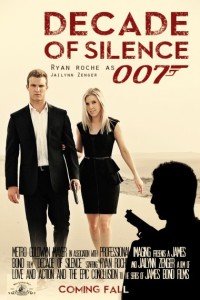Movie Posters (Bring Print)
(Click images above to enlarge)
Overview
Use your creative genius and your eye for photography to create an appealing movie poster that will help us get to know you even better. The story line is wide open, but you need to be a main character in this movie, so it needs to involve a self-portrait.
Preparation
Tools: Adobe Photoshop; Camera.
Movie Poster Font (for bottom information)
Quality image(s):Finding Quality Online Images
Instructions
Follow this 6-step process to complete the project. You may schedule tutoring sessions as needed.
1. Layout:
Open a new 11x17 inch document in Photoshop at 300ppi. Create a movie poster (real or fictitious). You need to be the main subject and you need to take at least one of the main images in the poster. You may include quality images from the Internet, based on the Fair Use Guidelines to locate quality online images. Add appropriate image editing, masking, and blending as needed for a professional style movie poster theme.
File Management: Always save your full quality .psd (Photoshop document) for editing and printing. You will prepare two different files from that .psd for this project:
- Blog-size JPEG: 1024 pixels–long side.
- Print-size PDF: Full size 11x17 @ 300ppi (Choose File>Save as Photoshop PDF)
2. Typography
Include the movie title in a large, eye-catching typeface. Use a contrasting typeface to feature main actors. Use the Movie Poster Font for the small, type at the bottom to add the Movie Summary of the story line and other actors, etc.
3. Critique
When your project is at least 90% complete and includes 100% of the requirements, gather critique from at least two classmates. You can send a PM to anyone in the Facebook group, even if you are not FB friends.
4. Print 11x17
Save a full quality Photoshop PDF and print your 11x17 movie poster project. A narrow 1/8″ white border is fine, so it does not need to be full-bleed. Bring the movie poster to class or excursion. See the Schedule in the Course folder.
5. BLOG POST
Follow the Blog Post Guidelines. Include your original images and cite your sources if you borrow images online.
6. SUBMISSION
Follow the Submission Process
CAUTION: Your assignment is not complete until you submit it here. However, you are allowed a one-time extension, if you choose to use your mulligan. (See syllabus). We check your blog post for completion right at the deadline, so please do not add things after submitting your link, until it has been graded. In accordance with Comm Dept. policy, late work will not be accepted.
Rubric
NOTE: Meeting the minimum requirements is “average” and constitutes an 80% or B- grade, according to the University Grading Guide. To receive a higher grade, students should excel.
2. 11x17 Layout:
Requirement: 1+ original image taken by you and features you
Quality edits: Light—Focus—Composition—Creativity.
Typography: Contrasting typefaces; Actors listed in contrasting typeface; Movie poster font used at bottom
3. SUBMISSION:
Follow the Submission Process. Original images. Sources cited. Bring PRINT